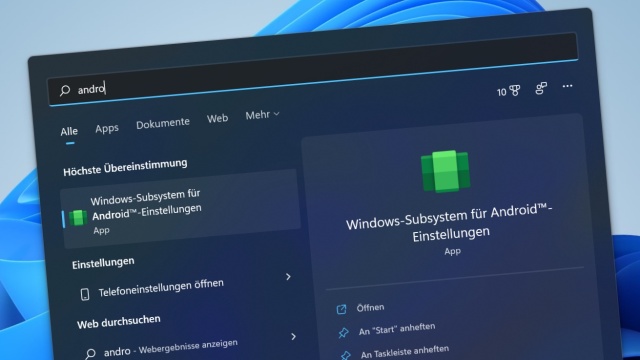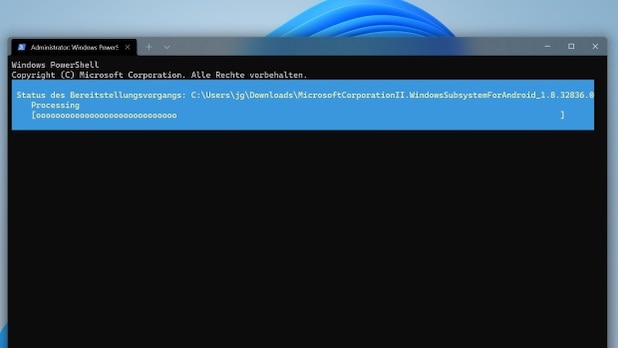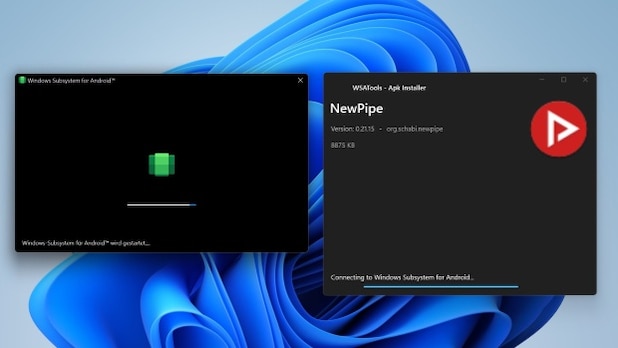A novelty for Windows 11 that has been declared important is still not ready. Microsoft wants to bring Android apps to the Windows desktop. Nice, because you can tap into app sources and get your favorite apps and games from your smartphone to your notebook and PC. A small free tool that goes ahead and allows the installation of APK files.
Apple is leading the way and allowing iPhone apps to be installed on your notebooks and computers. But the prerequisite for this is a Mac with Apple silicon. Microsoft is also going in this direction and wants to allow Android apps on the Windows 11 desktop.
Indeed, this should have started as a big feature when Windows 11 launched last year, but Microsoft is now moving slowly and will soon launch the Android subsystem for Windows. We expect a wider publication within the scope of Windows 11 22H2,
Anyone who already wants to experiment with Android apps under Windows 11 has several options. WsTools Provides a taste of Android integration in Windows 11, which allows you to install APK files.
prepare
To be able to use Android apps on Windows, Microsoft is creating a special Android environment, the Windows Subsystem for Android (WSA). It will soon be part of Windows 11, but for now you’ll have to get it yourself or become a Windows Insider as it comes with it. Pickup Instructions:
- go to web app Microsoft Store Generation Project Feather.
- Click “URL (Link)” and switch to “ProductId”.
- copy id 9P3395VX91NR in the data area.
- After that, switch from “RP” to “Slow” and click on the checkmark.
In the generated list, scroll down until you find the entries MicrosoftSubsystem for Android Get. Download package with file extension .msixbundle, The download is currently 1.21 GB in size, the version number is 1.8.32836.0, Save the file locally via the context menu. If Edge interferes here, for example, allow downloads via “keep” and “keep anyway”.
For installation, open Windows Terminal with administrator rights, e.g. [Windows] , [X], Tap Add-AppxPackage -Path Then the path to the MSIX file you just loaded. After that, if you search for “android” in Windows, the settings will appear there. Set it to “Continuous” and turn on Developer Mode.
Use the WSA Tool
The easiest way to install WSATools is through the Microsoft Store. After that, a simple interface will launch, allowing you to select an APK file. On the first try, WSATools complained that the Android Debug Bridge is not available. Click “Install” to do so.
Now you can install APK files. We tried it with newpipe. One click on “Install” is enough, WSATools takes care of the rest. In the background, the Windows Subsystem for Android is contacted. If there are teething problems, you should check in the Windows features whether “Platform for virtual computers” is activated.

Internet fan. Alcohol expert. Beer ninja. Organizer. Certified tv specialist. Explorer. Social media nerd.