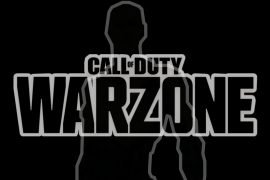Updates are recommended to all users as they close security gaps and introduce improvements. Desktop, Server or . All changes and versions available for HoloLens Microsoft moves on windows 10 update history and published related Knowledge Base articles. We have compiled the available updates, detailed information on updates is not yet available, we will submit them as they become available. New updates are available for the following Windows versions:
Patch-Day December 2021 Quick Navigation
security changes
Microsoft is combining the latest servicing stack update (SSU) for the operating system with the latest cumulative update (LCU) since May. The prerequisite for this – that is, not to have any individual SSUs pre-installed – is the patch day update from May 11, 2021, with which the change was introduced. If you use an older LCU update, you must first complete the separately offered SSU update (the most recent are from August 2021).
A small tip: at the beginning of the release it may happen that the KB articles are not yet directly accessible from Microsoft. But this usually changes very quickly. about Search the Microsoft Update Catalog But you can already find the all new version.
The following list helps to check whether you have installed the latest version or not. There you will find the latest build numbers for different Windows versions. Check your installed version number with the keyboard command Windows + R to open the Run dialog, input “WinVer” then call the version display.
Windows 10 Versions:
- Windows 10 version 21H2, KB5008212 (build 19044.1415)
- Windows 10 version 21H1, KB5008212 (build 19043.1415)
- Windows 10 version 20H2, KB5008212 (build 19042.1415)
- windows 10 version 2004, KB5008212 (build 19041.1415)
- windows 10 version 1909, kb 5008206 (build 18363.1977)
- windows 10 version 1809, KB5008218 (build 17763.2366)
- windows 10 version 1607, kb 5008207 (build 14393.4825)
- windows 10 version 1507, kb5008230 (build 10240.19145)
Security Update Windows 10 Version 21H1, 20H2 and 2004
The latest Windows 10 November 2021 update (21H2) has received a new security patch. The new build number is 19044.1415. Users who have installed the May 2021 Update, October 2020 Update or May 2020 Update will receive build numbers 19043.1415, 19042.1415 and 19041.1415.
Highlight
- General security updates for the Windows operating system.
- This update includes various security improvements for internal operating system functions. No additional problems have been documented for this version.
- Overview of the changes in the Knowledge Base article: KB5008212
Security Update for Windows 10 (from 2019)
The Windows 10 version has received an update since autumn 2019: the new build number is 18363.1977 (for version 1909 aka the November 2019 Update).
Highlight
- General security updates for the Windows operating system.
- Fixes an issue in which some variable fonts are not displayed properly.
- Resolves an issue that occurs when a dialog is opened in Internet Explorer.
- Addresses a known issue that causes error codes 0x000006e4, 0x0000007c, or 0x00000709 when connecting to a remote printer that is shared on a Windows print server.
- Addresses a known issue that can cause applications such as: B. Kaspersky applications cannot be opened after attempting to repair or update applications using Microsoft Installer (MSI).
- Overview of the changes in the Knowledge Base article: kb 5008206
Security Update for Windows 10 Version 1809, 1607, 1507
even bigger windows 10 versions Received security updates in 2015, 2016, and 2018. Security updates include quality improvements.
download Windows 10: Cumulative Patches

Internet fan. Alcohol expert. Beer ninja. Organizer. Certified tv specialist. Explorer. Social media nerd.