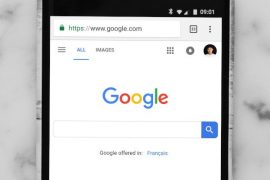1. Please tell us your current hardware:
(Please actually list here And don’t refer to the signature, because some don’t see it and the hardware changes)
- Processor (CPU): Ryzen 7 7700X
- Memory (RAM): Kingston Fury Beast DIMM Kit 16GB, DDR5-5600, CL40-40-40, On-die ECC (KF556C40BBK2-16)
- Motherboard: ASRock B659E PG-ITX Wifi
- Power Supply: Seasonic Focus GX850 (850 Watts)
- Case: Fractal Torrent Nano
- Graphics Card: GTX 1080
- HDD / SSD: HDD with SSD Random Stuff with Windows
- Other hardware that is clearly related to the problem (monitor model, cooling, etc.):
2. Describe your problem. The more precise and better you describe your problem, the better we can help you (eg additional pictures may be helpful):
If I want to boot the PC after a long break, it hangs before the mainboard manufacturer’s logo appears. Screen goes into sleep mode with no signal. I turn off the PC by long pressing the power button, wait three seconds, press it again. First there is no output and the screen stays black longer than usual (old PC as a reference and not in relation to the rest of the boot process) then the logo shows up on the PC and Windows boots as normal. Fan, RGB, always works, even if it doesn’t boot.
After the first assembly where the problem existed, I put it to sleep and didn’t turn it off as a test, then it didn’t boot at all and then I took it apart.
Once it is running everything works perfectly. Everything is displayed and recognized.
3. What steps have you already taken/tried to resolve this issue and what did it do?
Since I just got a new PC and reassembled it myself.
Hard drive and graphics card are from previous PC and working perfectly for last 5 years
– Completely disassembled and reassembled again:
-Every cable, connection, RAM, out and plugged in has been checked multiple times to see if it is seated correctly
-CPU socket opened, CPU seat checked
Doesn’t matter if XMP is enabled
1.05 to 1.11 . until motherboard update
-There are two more drivers, but only in beta releases: Increase graphics card performance. and enhance S3 mode.
S3 mode is already in the motherboard manual, but I didn’t really check it.
Is it worth trying? I’m afraid it won’t boot at all…
Running Cinebench with no problem first gets very hot at 90° and then goes into the 80s
MemTest86 – error free
Windows Fast Startup Disabled – Power Profile is set to High performance
According to the manual the power LED flashes twice a second, then it’s booting
PS: Also pay attention to various pinned topics and forum search. Maybe you already find the solution to your problem there.

Internet fan. Alcohol expert. Beer ninja. Organizer. Certified tv specialist. Explorer. Social media nerd.