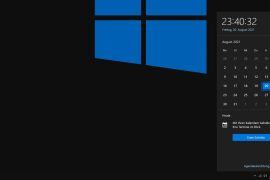Digital
Updated June 6, 2024, 7:19 am
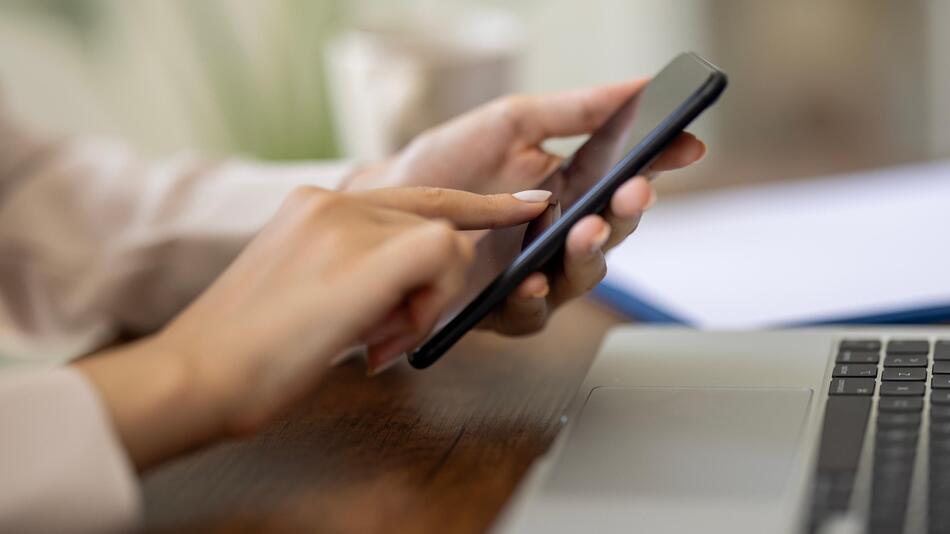
The current NSA paper includes important tips that enhance the security of cell phones and tablets.
© Getty Images/ridvan_celik
Is your phone basically always on? Sometimes you should turn it off completely, this is for security reasons.
Switch off, wait, switch on again: With a smartphone this usually takes about a minute – and it can save you from becoming a victim of computer crime. The reason: If you restart the device more often, you can prevent unwanted exploitation of programming vulnerabilities by criminals.
Read this also
This tip comes from a best practices paper from the US secret service NSA (National Security Agency), which also has a good knowledge about cyber espionage. “forbes.com” Tells.
The advice is to turn the device off and on once a week. In many cases, this can help against installation of malware via spearphishing and so-called zero-click exploits. It's done like this:
- Android smartphones have a restart button. It usually appears after pressing the power button and the volume up button at the same time.
- iPhones need to be turned off once, waited for a while and then turned on again. For this, the sliding button appears when the lock button and the volume up button are pressed simultaneously.
Additional Tips: Install Updates Promptly
The NSA paper lists some other everyday tips to make smartphones and tablets more secure:
- Install updates as soon as possible. Advantage: Always restarts.
- Disable WiFi and Bluetooth when you don’t need them.
- Avoid using public WiFi networks.
- Use a strong passcode. If a device deletes itself after ten failed entries then a six-digit PIN code is sufficient.
- Do not click on unexpected pop-up windows that ask you to install programs. If this happens, all active programs should be closed. To do this, swipe up from the bottom of the screen and close all active windows. On iPhones and Androids with a Home button, this can be done by double-tapping the button.
For the pros: No confidential conversations near your cell phone
And then there are advanced clues. However, they're aimed more at people who keep secrets and possibly less at ordinary smartphone users:
- Do not conduct confidential conversations near a mobile device that is not configured for this purpose.
- Consider using a device case that shields the microphone. This prevents so-called hot miking attacks, in which the microphone is activated without being noticed.
- Cover the camera when not in use.
(dpa/af)


,This is how the editorial team works” Informs you about when and what we report, how we deal with errors and where our content comes from. When reporting, we follow guidelines Journalism Trust Initiative,

Internet fan. Alcohol expert. Beer ninja. Organizer. Certified tv specialist. Explorer. Social media nerd.