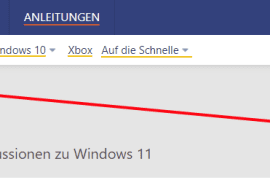EA Sports FIFA is currently testing “preview packs” in Ultimate Team (FUT), which will be available only until the end of the “Fest of FUTball” event on July 16. With these “preview packs” or “preview packs” you will be able to see the contents of the card package before purchasing it with FUT coins or FIFA points – and you can decide whether you want to buy the package with the revealed card or No . The preview pack will be the only pack type available in the FUT store until the end of the event. Others should come back later.
FUT players can take a look at loot boxes before buying. EA often criticized, but too tempting for them”wonder mechanics“At least temporarily and on a trial basis. However, there are further restrictions with “Preview Packs”, namely that some card packages are only available in limited form (time- or quantity-limited packs). Highlight duplicates in pack previews has not been done .
EA Sports: “Preview packs allow you to view specific items in that pack before you decide to purchase a pack. Packs that are not available directly from the FUT Store, such as Division Rivals rewards or SBC earned through certain goals Previews are not packed and will continue to work as before.”
The process in the game is described as follows:
- “In the FUT Store, you can select a preview pack to preview its contents. It is important to note that you do not need to use FUT Coins or FIFA Points to purchase the pack in order to preview the pack. Note the sections marked in the graphic below, indicating that the pack you have selected is a preview pack.
- Once you’ve previewed the pack, you’ll see the pack opening animation, which you can view or leave as usual.
- After the animation to open the pack, you will be shown all the items in the pack so that you can check them out thoroughly. At this point, you don’t need to decide whether to buy packs or use FUT Coins or FIFA Points.
- If you decide to purchase the pack, you can do so by pressing the corresponding button, as highlighted in the graphic below.
- When you have decided to purchase the pack and have pressed the appropriate button, you will be asked to confirm the purchase and choose whether you want to use FUT Coins or FIFA Points. Please note that items found in the Preview Pack do not currently show whether they are duplicate items. If you receive a duplicate item from a preview pack, you can handle it the same way you would with a duplicate item of any other pack type.
- If you have decided not to buy the pack, the pack shown in the preview will remain in the store, where it is now provided with a timer. This timer must expire before you can preview another pack of the same type.
- If you wish, you can revisit a previously previewed pack to review its contents. You will still have the option to purchase this pack while the preview is still active and there are preview packs available in the FUT store, with a few exceptions.
- Limited Time Packs: In FUT, some pack offers are available for a limited time only. Preview pack timers do not appear in the scenario where the pack timeout elapses before the pack update window. If the pack has expired, you will no longer be able to purchase this pack. These deadlines are indicated with: “Pack is expiring”.
- Limited Quantity Packs: Some packs at FUT are available in limited quantities. If all available packs were purchased before you decided to buy the pack, you will no longer be able to purchase that pack. These limits are indicated with: “Remaining Pack”.
- If the update timer is still active, you can either:
- Buy the pack You will then have the option to view another preview, if one is available.
- Wait for the update timer to expire. You will then have the option to view a different preview pack if one is available.”
Prev current video: Newstalk scandal over security for lootbox of minors by FIFA Ultimate Team

Internet fan. Alcohol expert. Beer ninja. Organizer. Certified tv specialist. Explorer. Social media nerd.