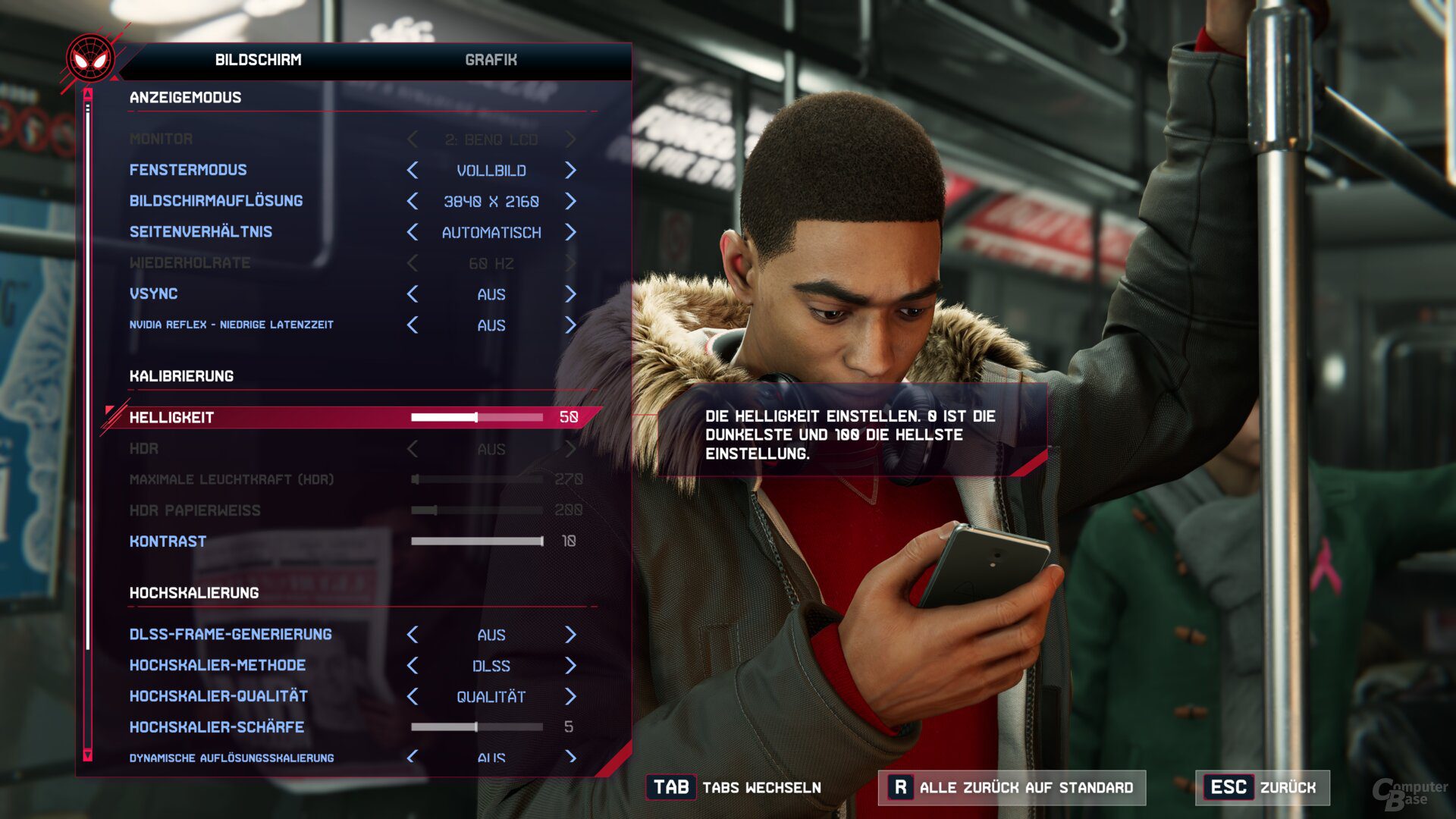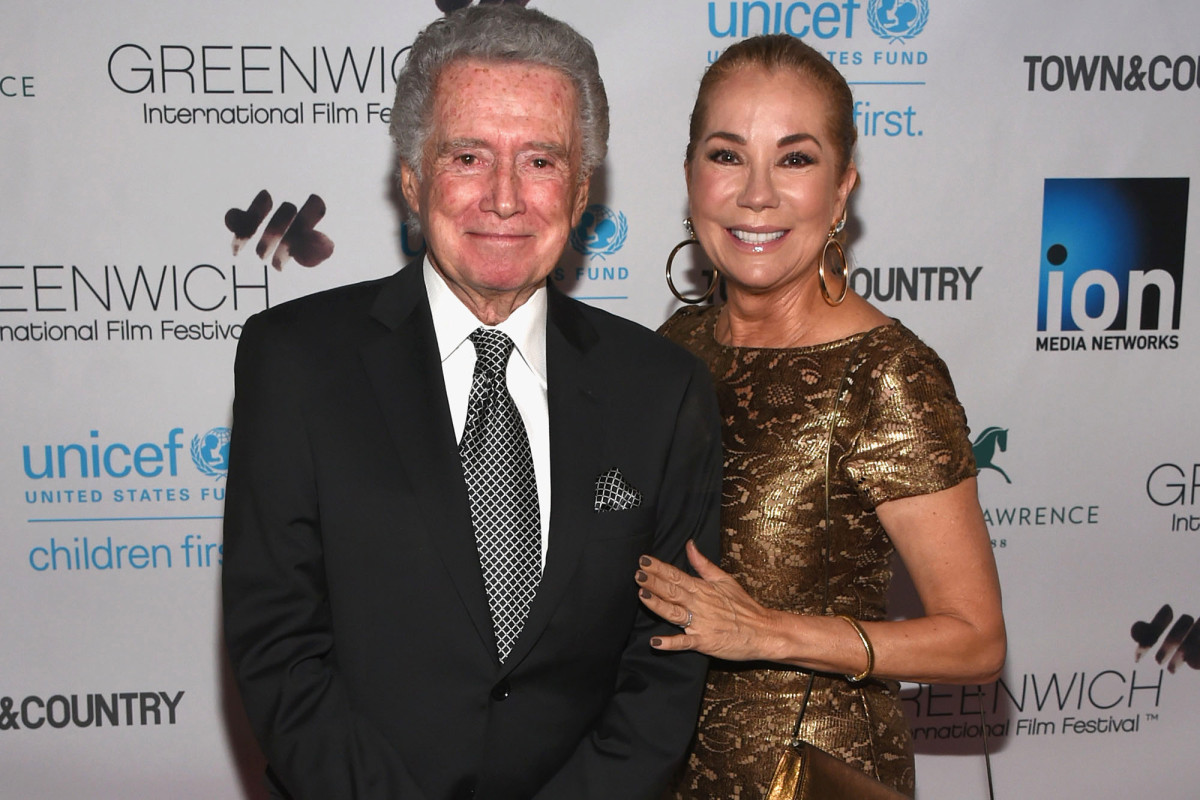Spider-Man Remastered comes just a few months after Spider-Man: Miles Morales for PC. It’s even more impressively convincing in testing, however, that only takes into account the GPU. Frame creation as part of DLSS 3 was not convinced on two systems in the editorial office.
Spider-Man: Miles Morales in Technology Testing (PC).
Even though Spider-Man (Tested) was four years old when it released on PC in the summer of 2022, the remaster looked really chic. Now with the swiftly added Spider-Man: Miles Morales, which has been available on PlayStation for two years, the developers of Insomniac Games and Studio Nix, again responsible for the PC implementation, are again adding a chunk to the top .
Like Spider-Man Remastered, Nixxes has also implemented some technical features with Spider-Man: Miles Morales for PC, some of which were already available for consoles, but some were not. Ray tracing is on board again, but this time not only with reflections, but for shadows as well. Upsampling also plays a role in the new part and the selection of available modes is large: AMD FSR 2.1, Intel XeSS, Nvidia DLSS 2.4 including the new version DLSS 3.0 and the manufacturer’s own IGTI technology.
the game looks great
No matter where you look: the game world of Miles Morales looks a little better than it did in Spider-Man Remastered. The same open world of New York is used, but it has been expanded, adapted and, above all, set in a chilly landscape. Combined with the incredible amount of detail, the game world looks more alive than any other at the moment.
By looking at Spider-Man: Miles Morales, you can’t tell this title is already two years old. The animations are absolutely top notch, the faces are very detailed and so is the game world. Particle effects are abundant in combat, and in cutscenes in particular, textures are incredibly sharp and detailed, no matter how close the camera is.
In short, the graphics in Spider-Man: Miles Morales are just fun and really bring the game to life. However, the engine is not without problems. Most notably, the graphics often worked with incredibly fine details, which even Nvidia’s DLSS couldn’t smooth out well anymore.
Ray tracing and upsampling play a major role
In general, upsampling is much more of a struggle in the game than in the first version, so high image stability can hardly be achieved in this way. In addition, ray tracing images are quite low-resolution in space. But this is all troubling at a very high level. Overall, there is probably no better game out there at the moment.
The graphics menu in Spider-Man: Miles Morales is extensive, with lots of personalized options and presets are offered. In addition, there is a dynamic resolution that tries to have an adjustable desired frame rate of 30, 45 or 60 fps.
In addition, players have the choice between AMD FSR 2.1, Intel XeSS, Nvidia DLSS 2.4 and DLSS 3.0, with DLSS 3.0 eventually having DLSS 2.4 plus frame generation (details in testing) and frame generation even without DLSS 2 activated hai (“super resolution) “) can be used. On Nvidia graphics cards, you can toggle Reflex on and off separately from all other options.
However, what’s missing is a simple FPS limiter, the possibility of downsampling and comparison screenshots or a detailed description of the options.
Game presets bring slightly more FPS, but are viable options
Along with “Very Low”, “Low”, “Medium”, “High” and “Very High”, Spider-Man: Miles Morales offers five different graphic presets, with “Very High” representing the maximum yet. does not do. Both the anisotropic filtering and the shadow and “level of detail” options can be tweaked even further. Ray tracing is turned off even with very high presets, it always has to be activated manually.
The game still offers decent graphics for medium settings, although it is advisable to adjust the quality of the textures independently of the preset – it decreases sharply with the preset.
At least when the graphics card is the limiting factor, it is not advised to work immediately with preset or individual graphic detail settings anyway. The recommendation here is to try upsampling first to increase performance. Because presets don’t bring more FPS, upsampling usually does more. If, on the other hand, the processor is the limiting factor, then only the graphics details help – or Nvidia’s frame generation, although it is currently unlikely that one will own a GeForce RTX 4090 (test) or RTX 4080 (test), but No, the processor is fast enough to run Miles Morales without any problems.

Internet fan. Alcohol expert. Beer ninja. Organizer. Certified tv specialist. Explorer. Social media nerd.