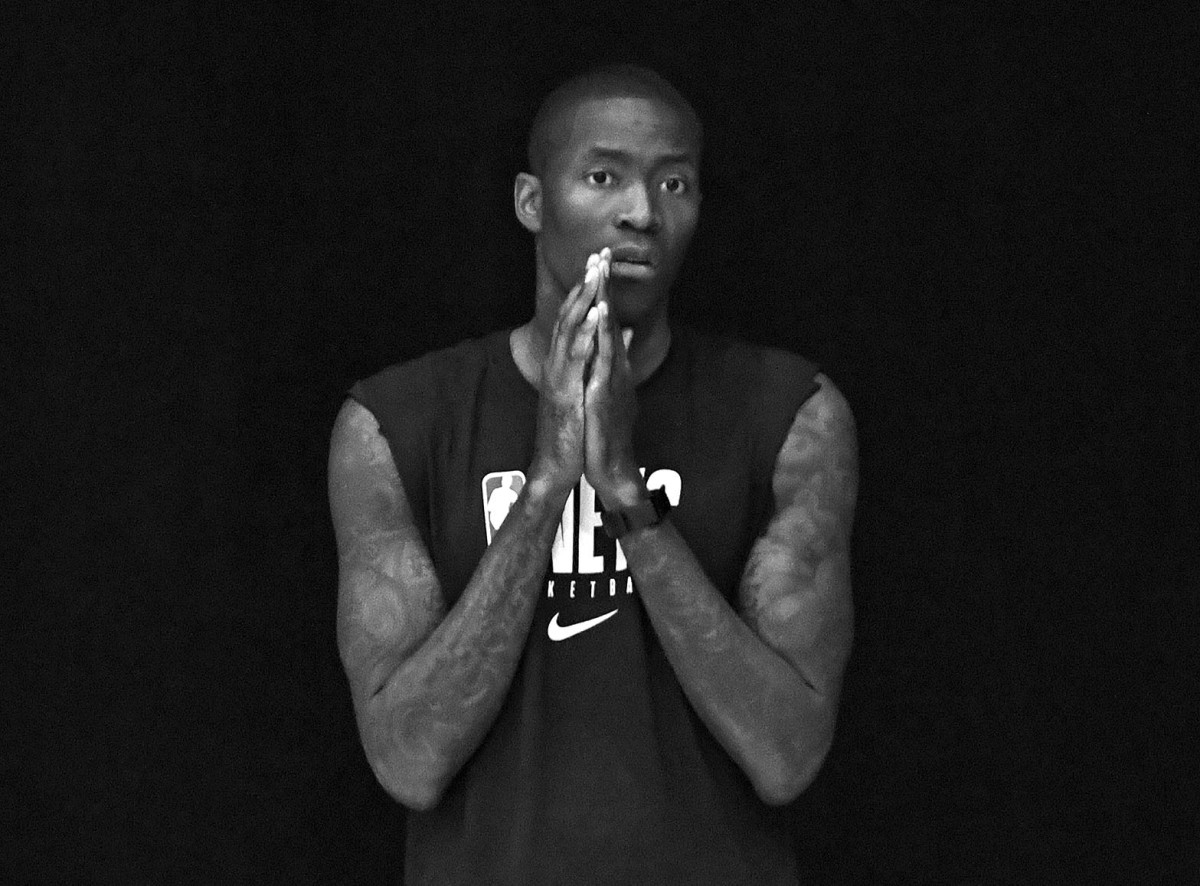MMicrosoft has started delivering the first major feature update for windows 11 began. The update, whose abbreviation 22H2, will now be rolled out gradually for installation to users in 190 countries. Overview of important innovations:
- start menu: Search should be faster and more accurate, and the display of current events in widgets should be improved.
- window layout: The automatic window grouping function (Snap Layout) becomes more versatile – with better tactile navigation on the one hand, with the possibility of multiple tabs on the other Microsoft’s Fix Edge browser.
- “neglect”: So-called focus sessions can now be started, which automatically activate the “do not disturb” function. This will mute notifications and taskbar badges, as well as app notifications in the taskbar. The focus function is also integrated into the Clock app and there’s a timer that supports concentration steps, but also reminds you of breaks.
- Windows Studio: Under this label, Microsoft has brought together a range of new camera and audio features for optimal video and sound quality for video conferences or gaming. New features include Voice Focus to hide background noise and Background Blur to blur the background. There are also other video effects such as automatic framing or eye contact, which help to stay in the center of the picture and maintain eye contact regardless of movements.
- Clipchamp: Microsoft makes its video editing program an integral part of Windows 11.
- Gaming: Gamers should benefit from performance optimizations that improve latency. A variable refresh rate is now also available for games in windowed mode. Auto HDR is also new in gaming windowed mode: this function optimizes the performance of games that don’t output high-contrast images (HDR), but only images with normal contrast range (SDR).
- Android Apps: The announced Amazon Appstore is now joining the Microsoft Store on Windows 11 computers. So users can run Android apps on Windows if they want. The whole thing is officially still running as a preview, so there may still be issues here and there.
- Security: A new security feature (Smart App Control) is designed to help prevent untrusted applications, script files, and malicious macros from running. In addition, Windows should recognize and warn in the future when login data has been entered for potentially harmful applications or on compromised websites (Defender SmartScreen).
More features from October 2022
That was not all. Microsoft also has announcedWant to add more features via a new update in October:
- Explorer and Start Menu: Soon it will also be possible to create tabs in File Explorer. In addition, the Start menu has been modified: it then provides quick access to frequently and recently used files, should also be able to pin important files and you can see the functions of other shared files there. You can see the information in
- Photos App: This built-in application is getting an update that offers a gallery view and should basically make it easier to search, find, manage, view and back up photos.
- Tips when copying: For example, if you copy a phone number or appointment, the appropriate action should be suggested immediately—from team calls to adding an appointment to the Calendar app.
- Active Apps: The taskbar will have a new toggle that with a single click will open a new taskbar on the desktop, showing all active apps.
You can check if your own PC or Notebook is already ready for Windows 11 version 22H2 windows update page, This can be accessed by clicking the Windows icon in the taskbar on the Start page, and then clicking the gear icon to open Settings in the window that opens.

Internet fan. Alcohol expert. Beer ninja. Organizer. Certified tv specialist. Explorer. Social media nerd.