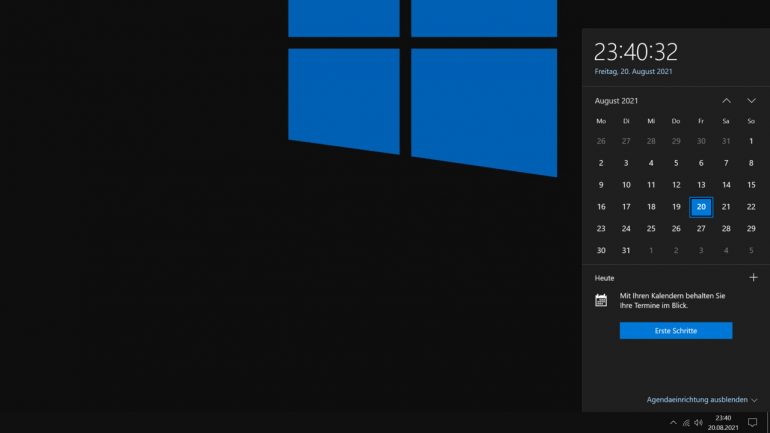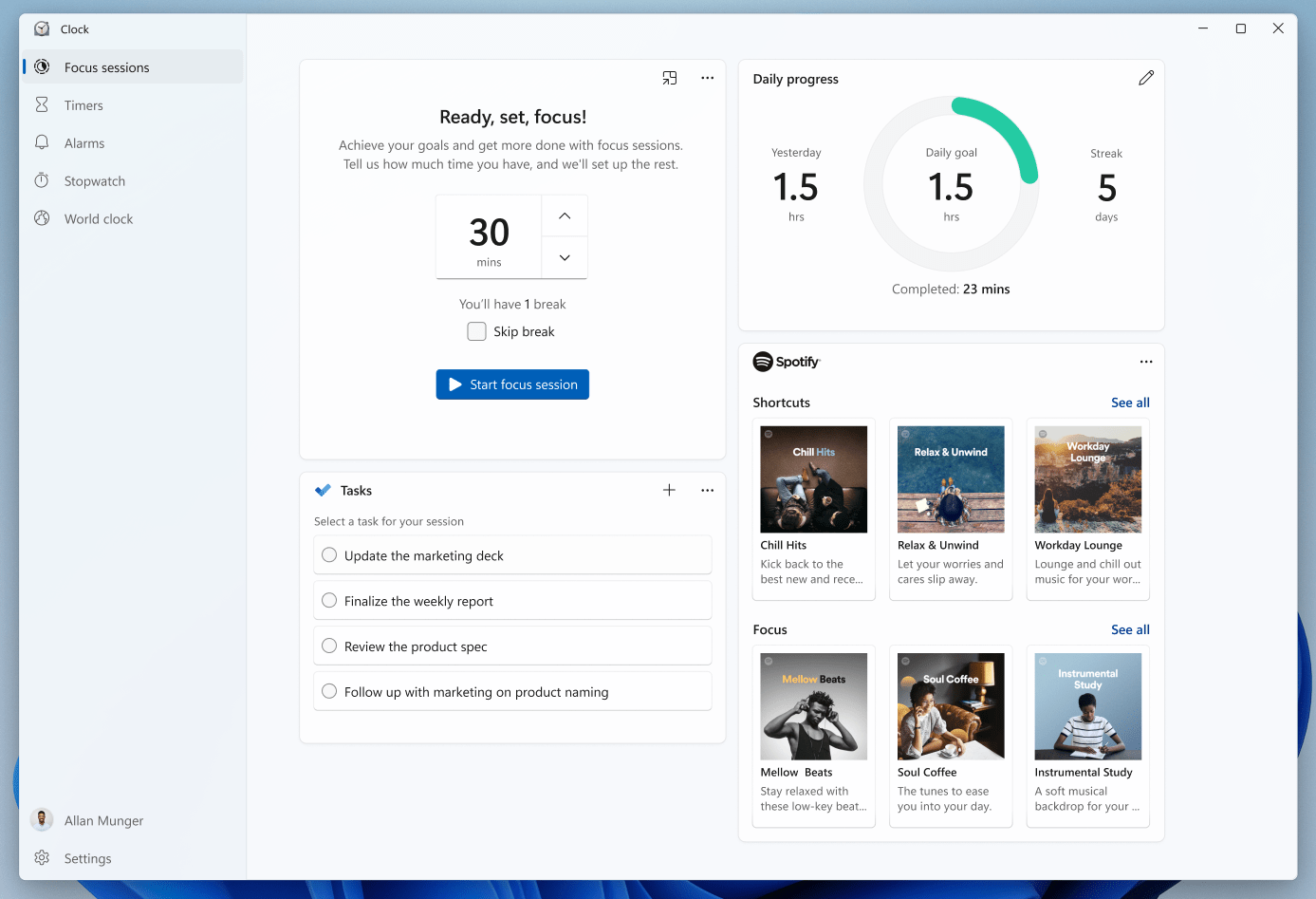With Windows 11, Microsoft removes appointments and events from the calendar in the system tray and permanently stores them in the corresponding widget in the taskbar. After the release of Windows 11 Insider Preview Build 22000.160, some users asked themselves when they would be installed.
Appointments migrate from the system tray to the widget
Meanwhile, Microsoft has a Windows Insider program on its official Twitter account. @windowsinsider announced that appointments and events will be available only in the new calendar widget in the future.
The “old” calendar on the right in the system tray of the taskbar will still only be able to display the calendar, days of the week, and date in Windows 11. Support for appointments and events has been removed in older calendars.
The Calendar widget (in the Widgets panel) should show items from the account you’re logged into. If not, please log it in Feedback Hub.
The calendar in the notification area no longer supports this.
— Windows Insider (@windowsinsider) August 20, 2021
The option to quickly create appointments, as was possible through Windows 10 Calendar, will no longer be available under Windows 11. The “Calendar” app or, if available, Microsoft Outlook must be used for this.
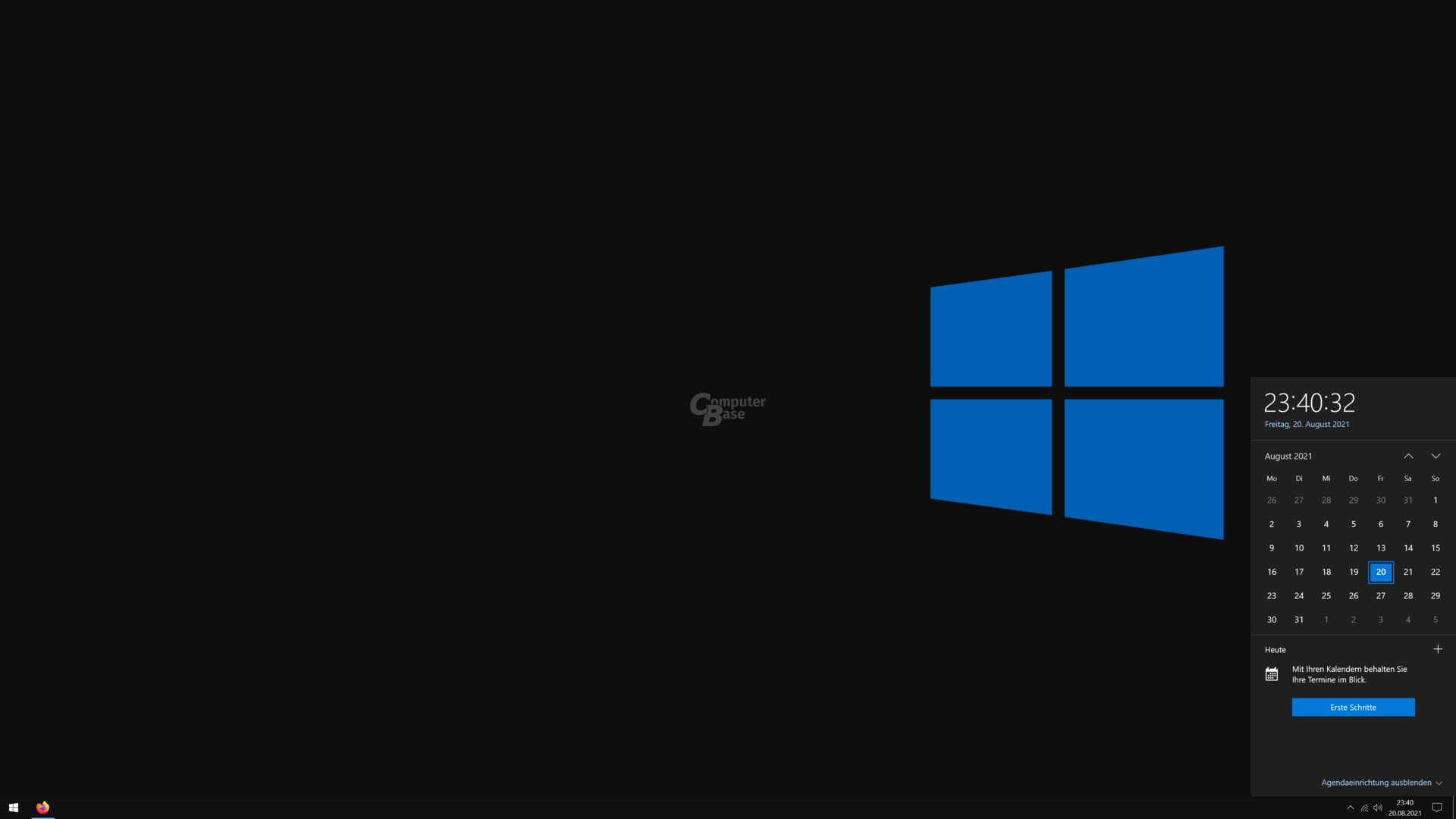
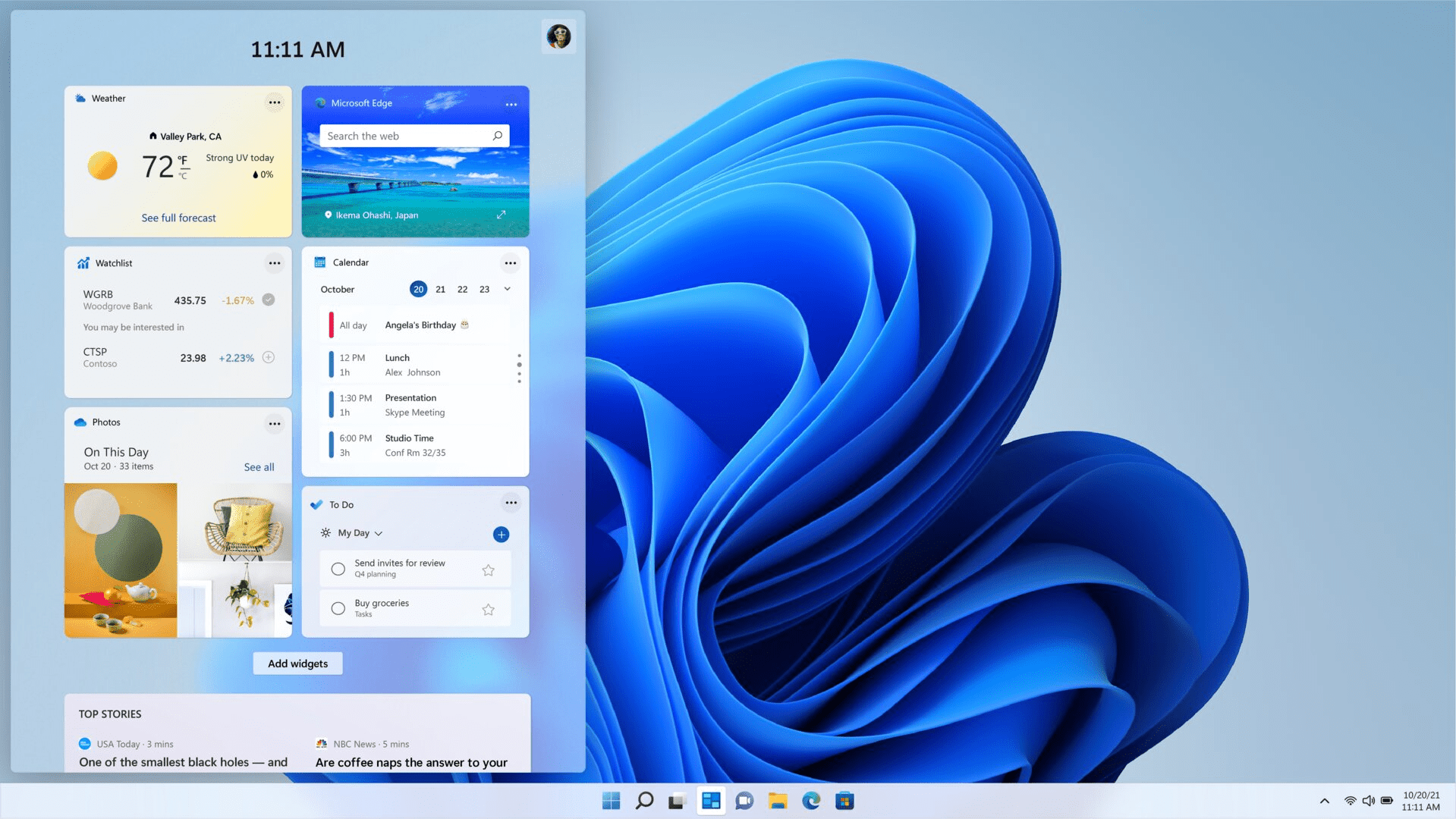
Microsoft introduces new Clock app
As part of the new so-called “Windows Web Experience Packs,” Microsoft specifically seeks to expand the feature set of widgets. There’s also a small teaser from Microsoft New Clock App is Introduced, which was rolled out along with the current insider preview.
64-bit. More and more in-house apps
In addition, Microsoft is making progress in removing 32-bit apps from Windows 11, so that all built-in apps can be easily updated through the Microsoft Store in the future. With build 22000.132, the new Snipping Tool was recently rolled out, which has also been removed from the “System32” folder.

Internet fan. Alcohol expert. Beer ninja. Organizer. Certified tv specialist. Explorer. Social media nerd.